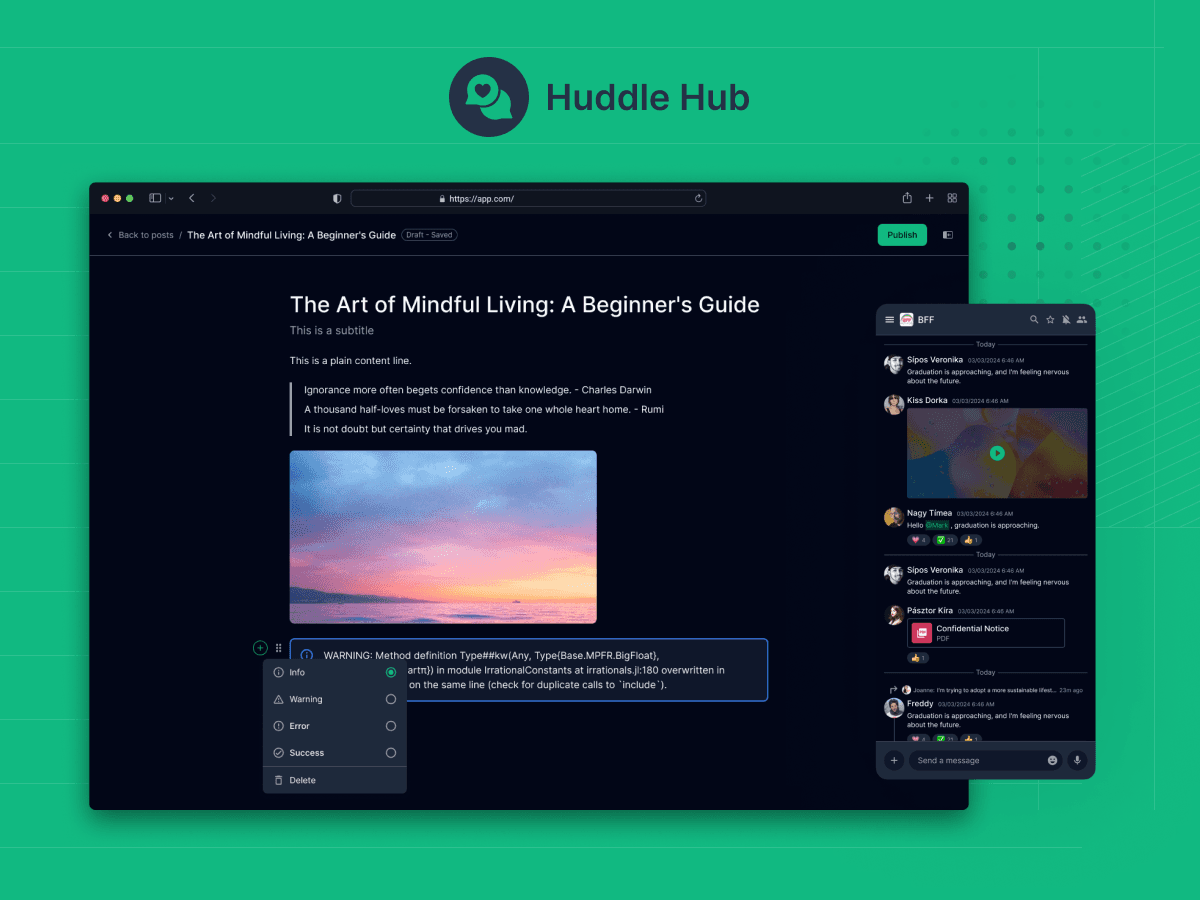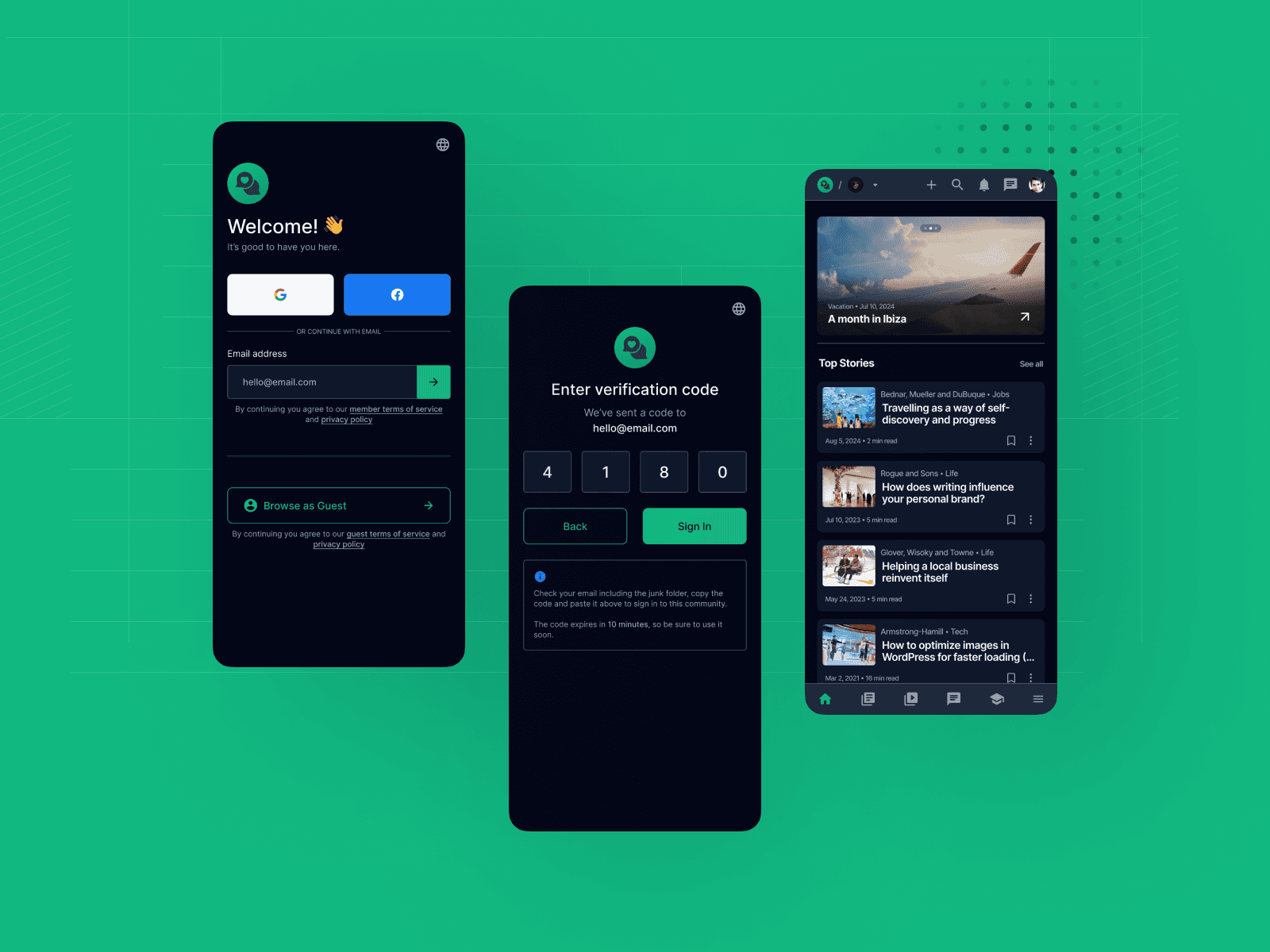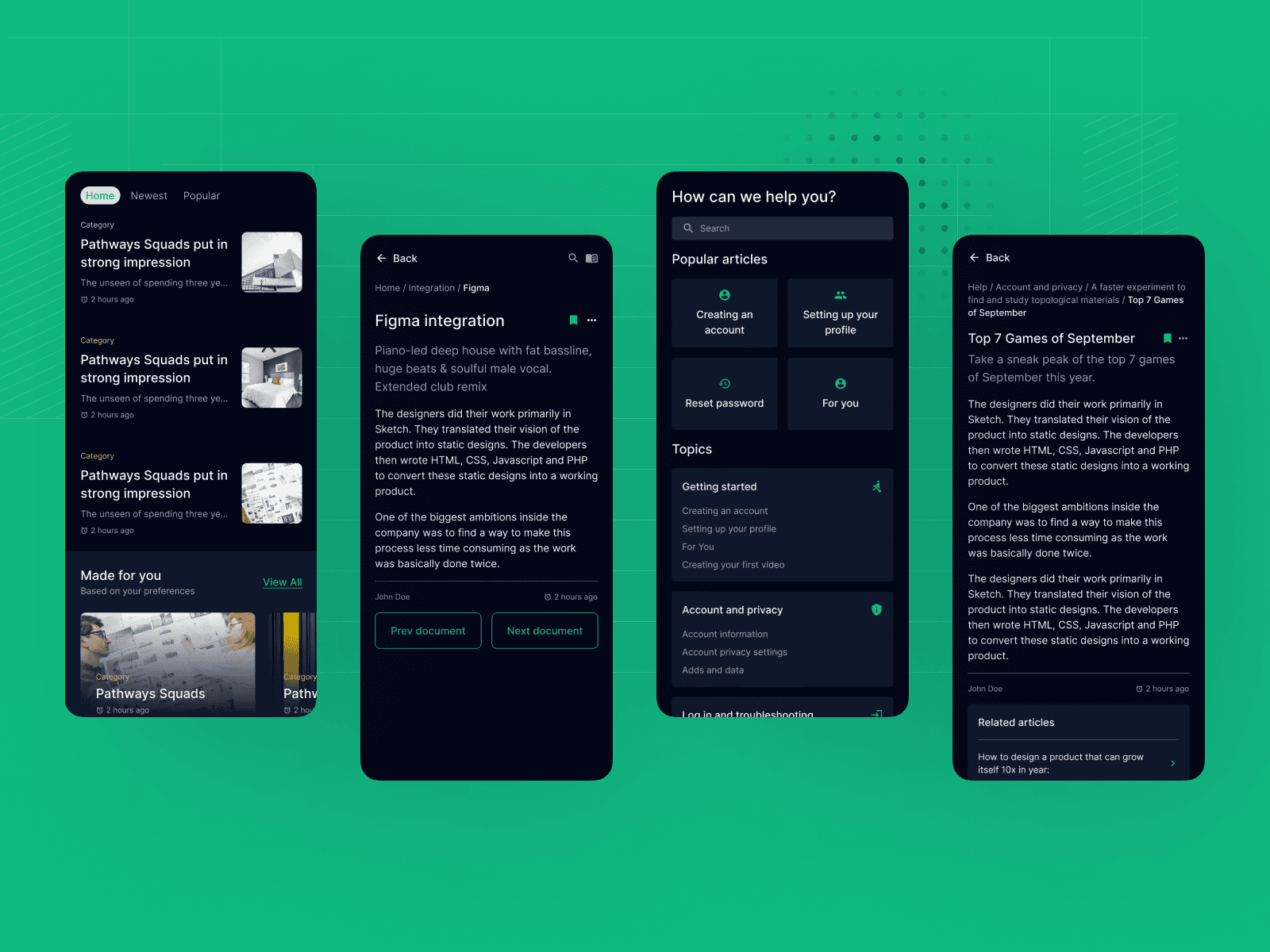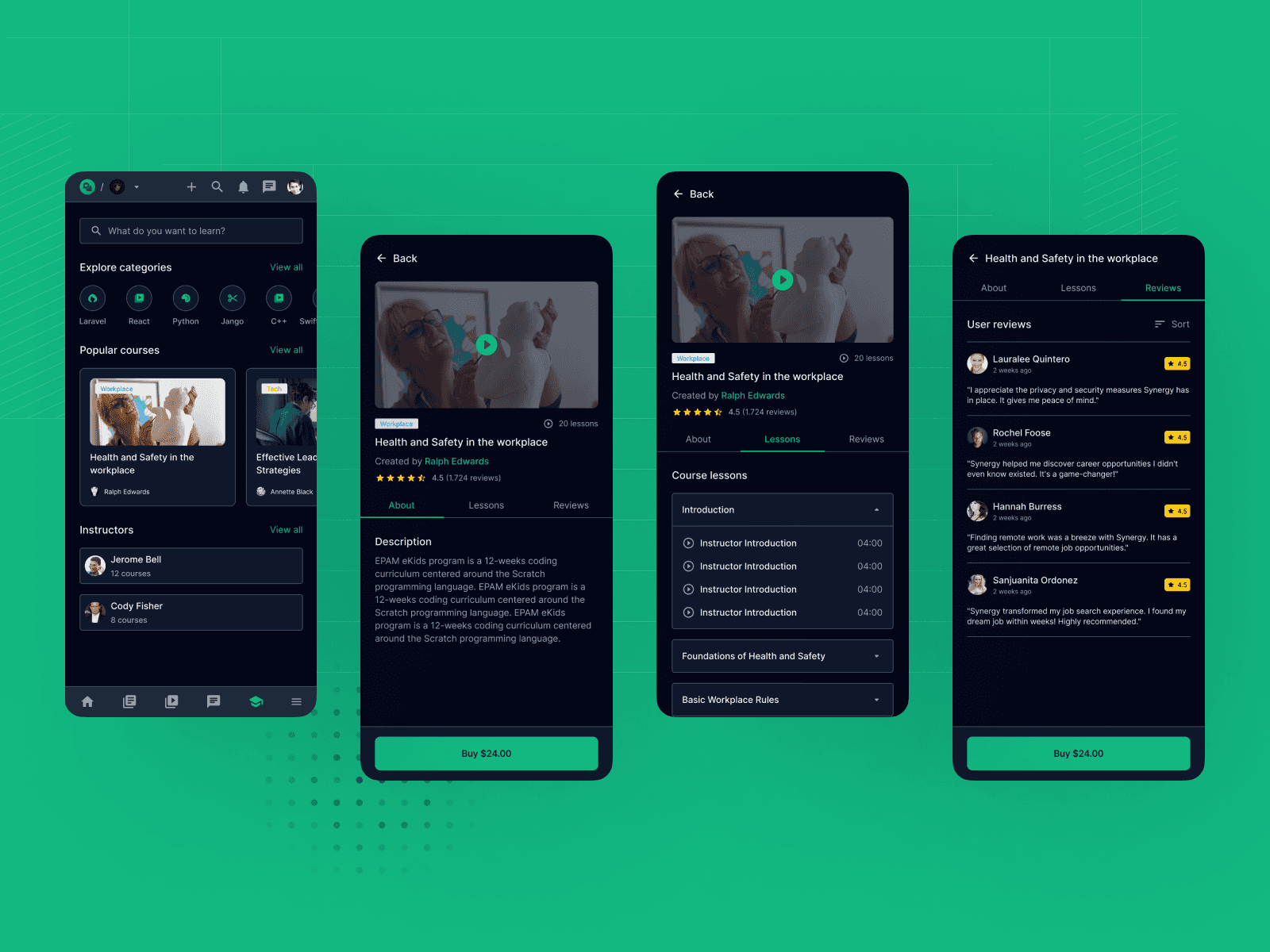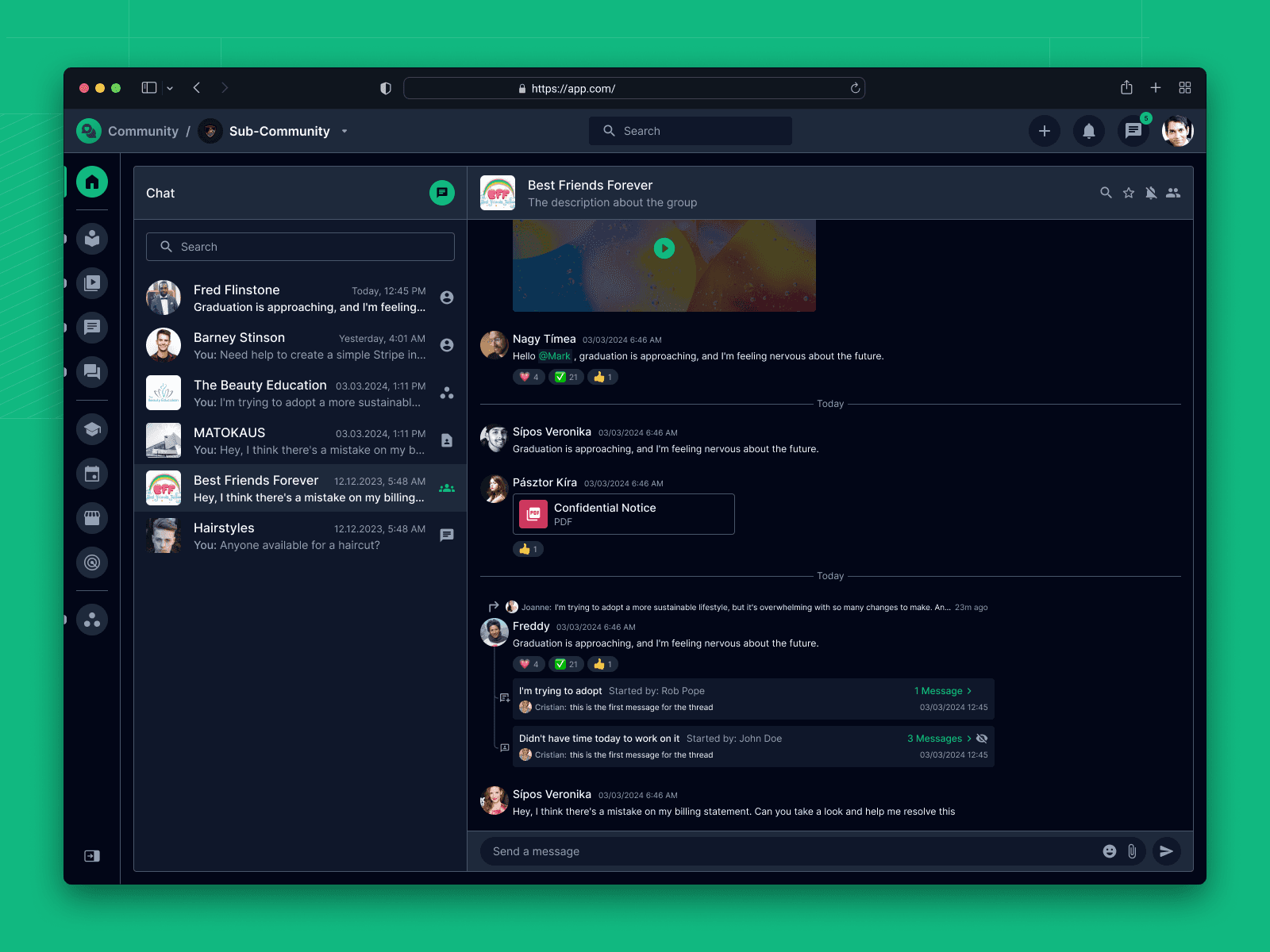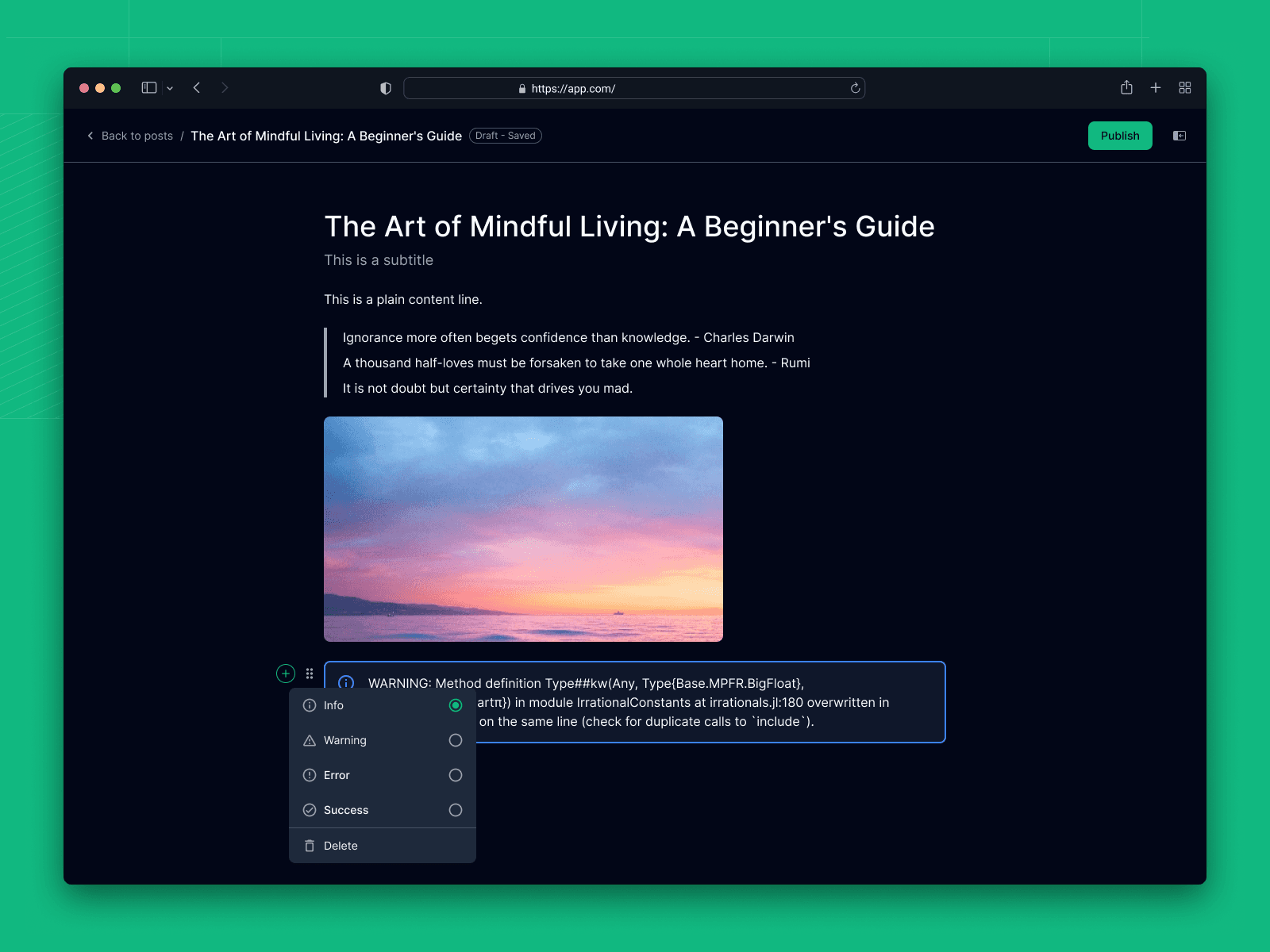Huddle Hub | Community App
Huddle Hub is a comprehensive digital platform designed for community management. It enables users to create, organize, and manage their own communities effectively. The app includes distinct interfaces for both general users and administrators, tailored to support web and mobile devices.
Mobile application
This section showcases the mobile application screens of Huddle Hub, designed to provide a seamless and intuitive user experience. From secure login processes to a dynamic community feed, each screen is crafted to ensure user-friendly navigation and robust functionality.
Central hub for all users interaction
This part emphasizes how the web portal facilitates confidential one-on-one conversations, multi-participant discussions, and all-inclusive community interactions through a solitary, efficient platform. The component is designed to aid in the effortless transition between diverse chat modes, guaranteeing a unified and easy-to-understand dialogue experience for users in assorted community scenarios.
Creator Module
The Creator component provides a potent WYSIWYG editor for community leaders and content developers. Outlined to simplify the process of creating blogs, articles, documentation, etc., this component is equipped with rich text editing and customizable templates. The intuitive interface ensures that even users without technical expertise can easily produce and manage high-quality content.