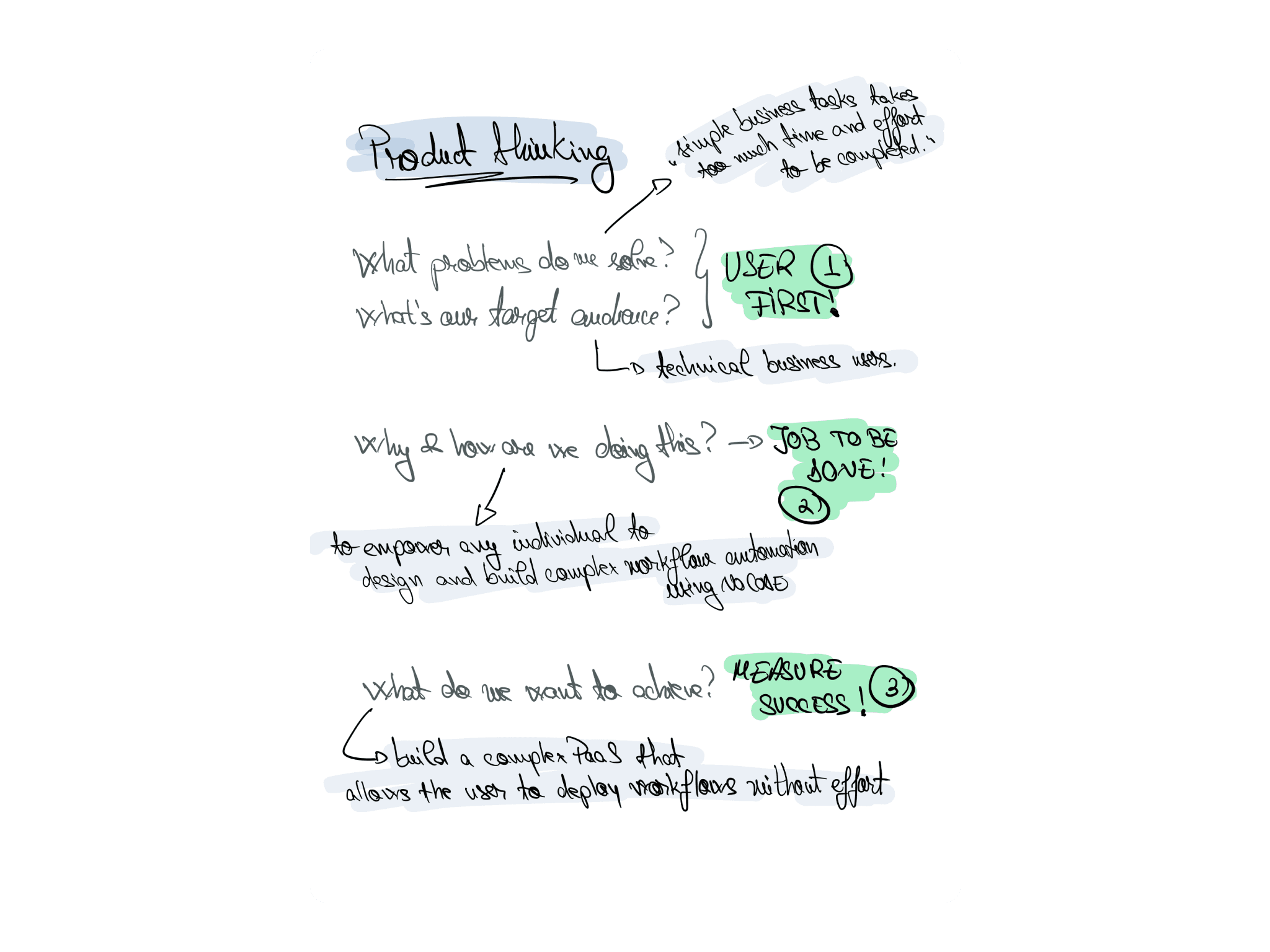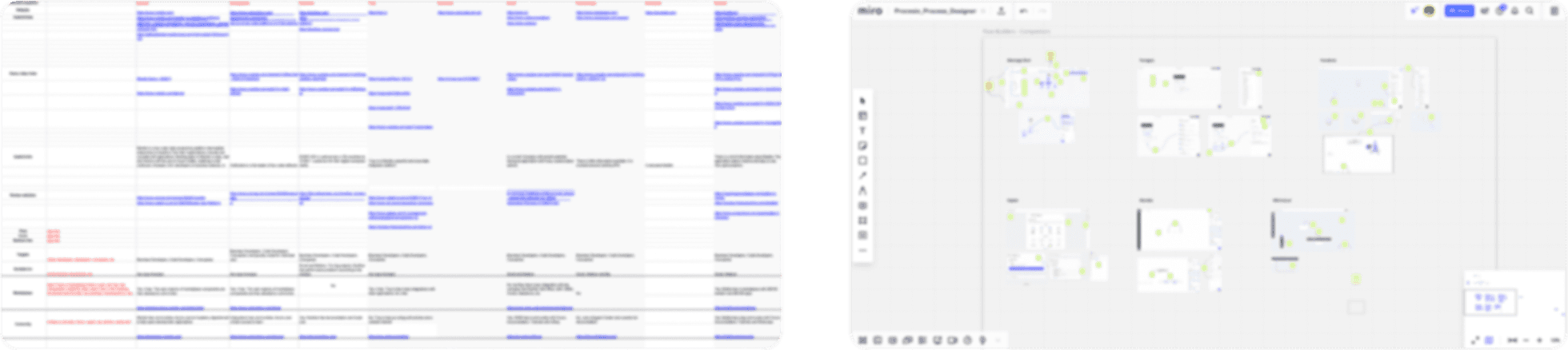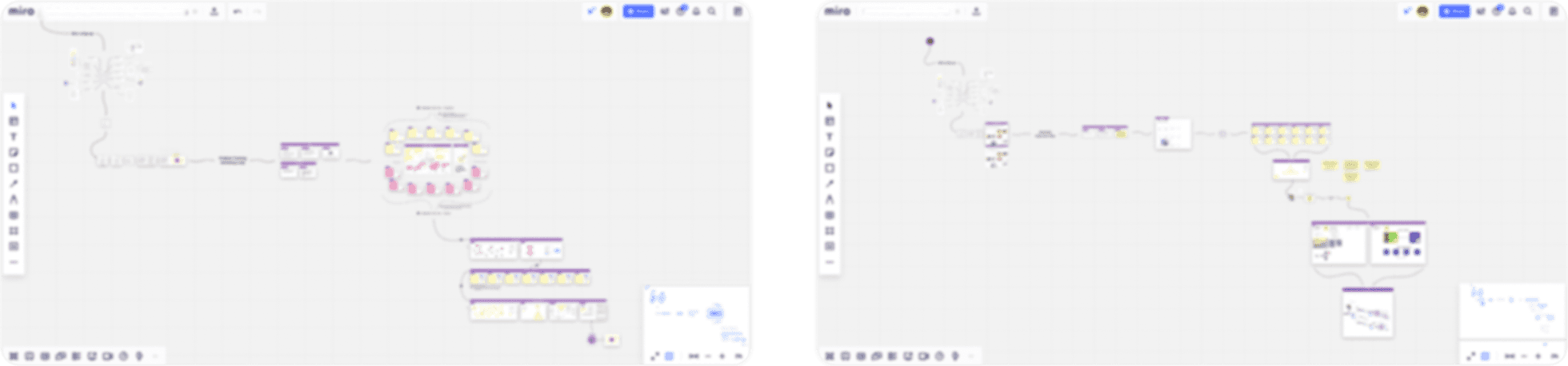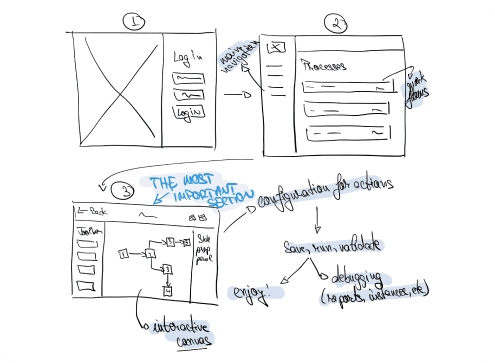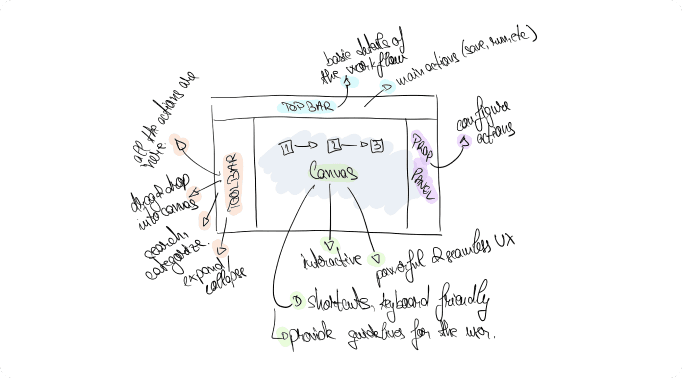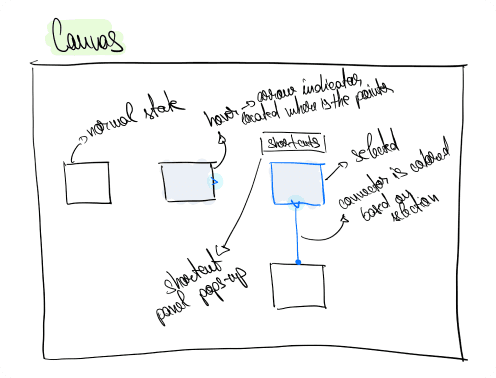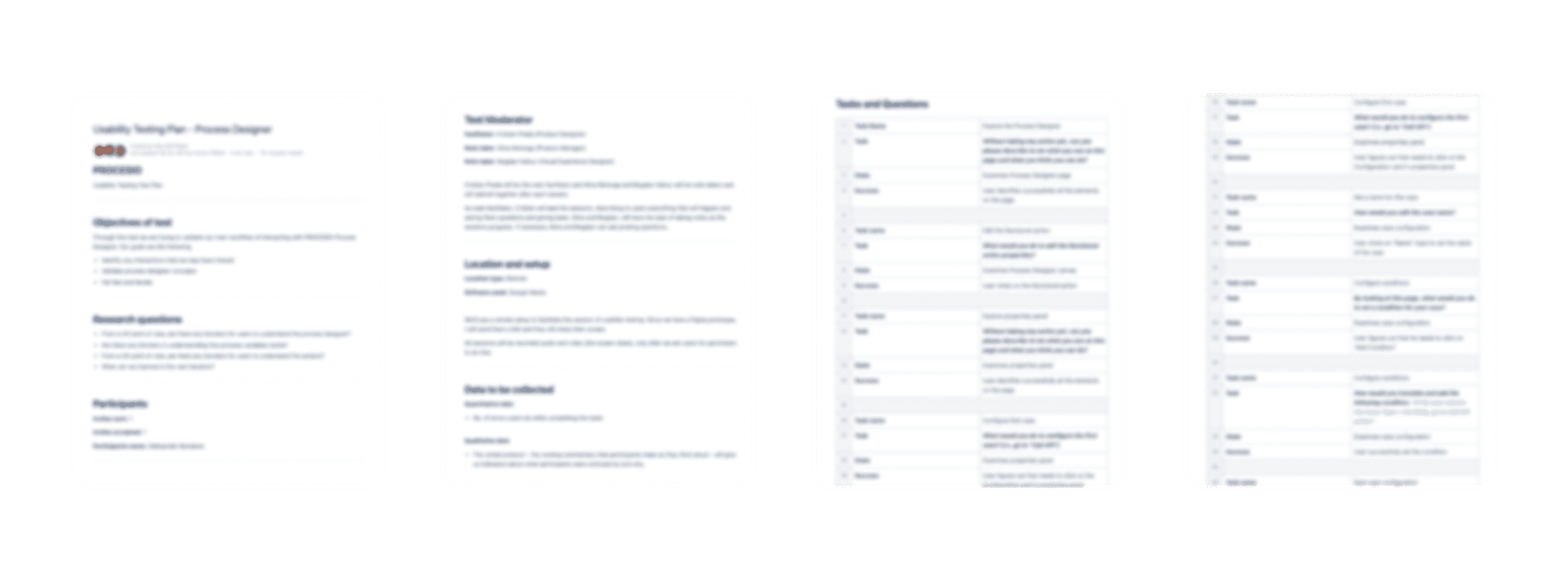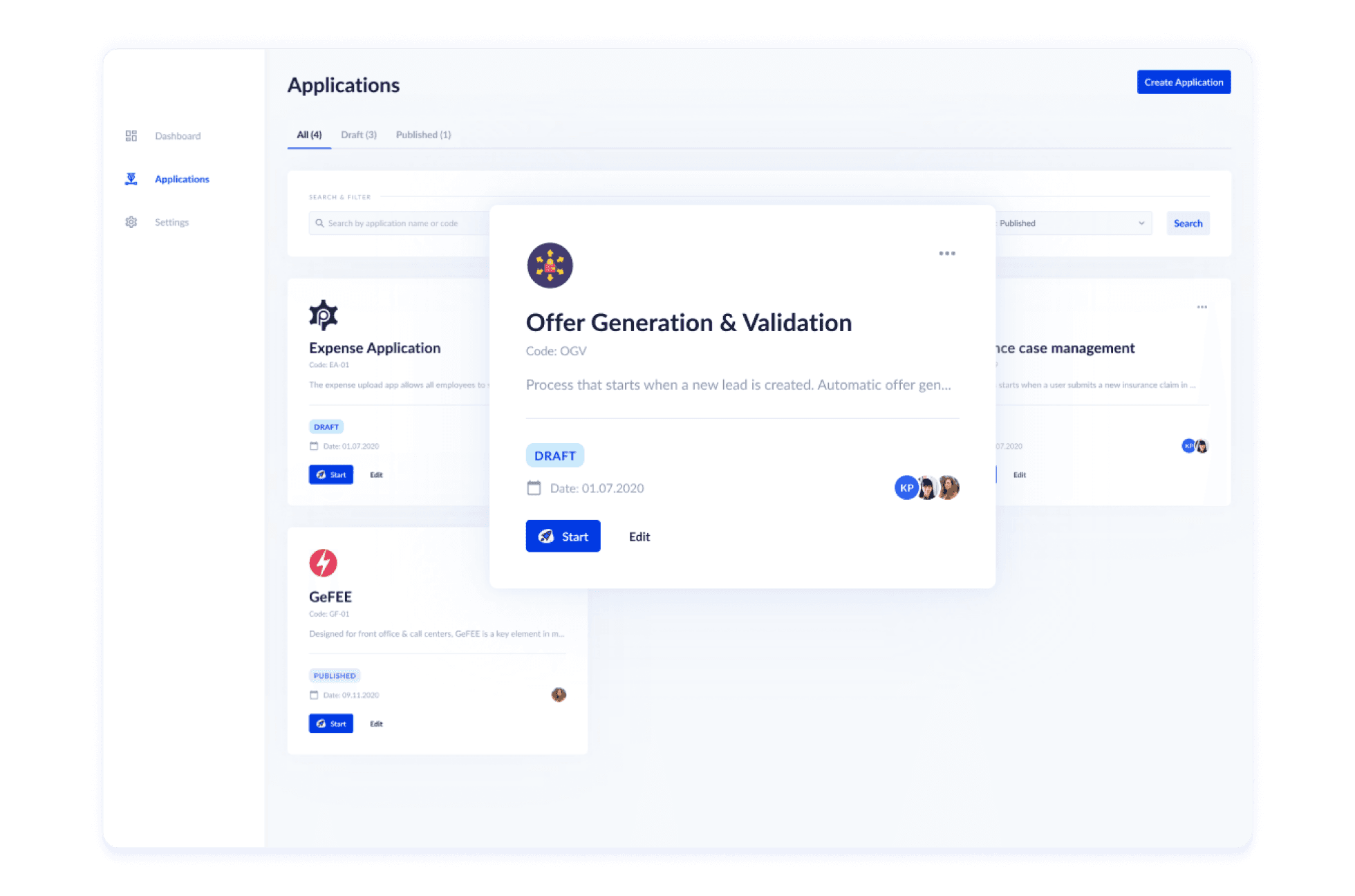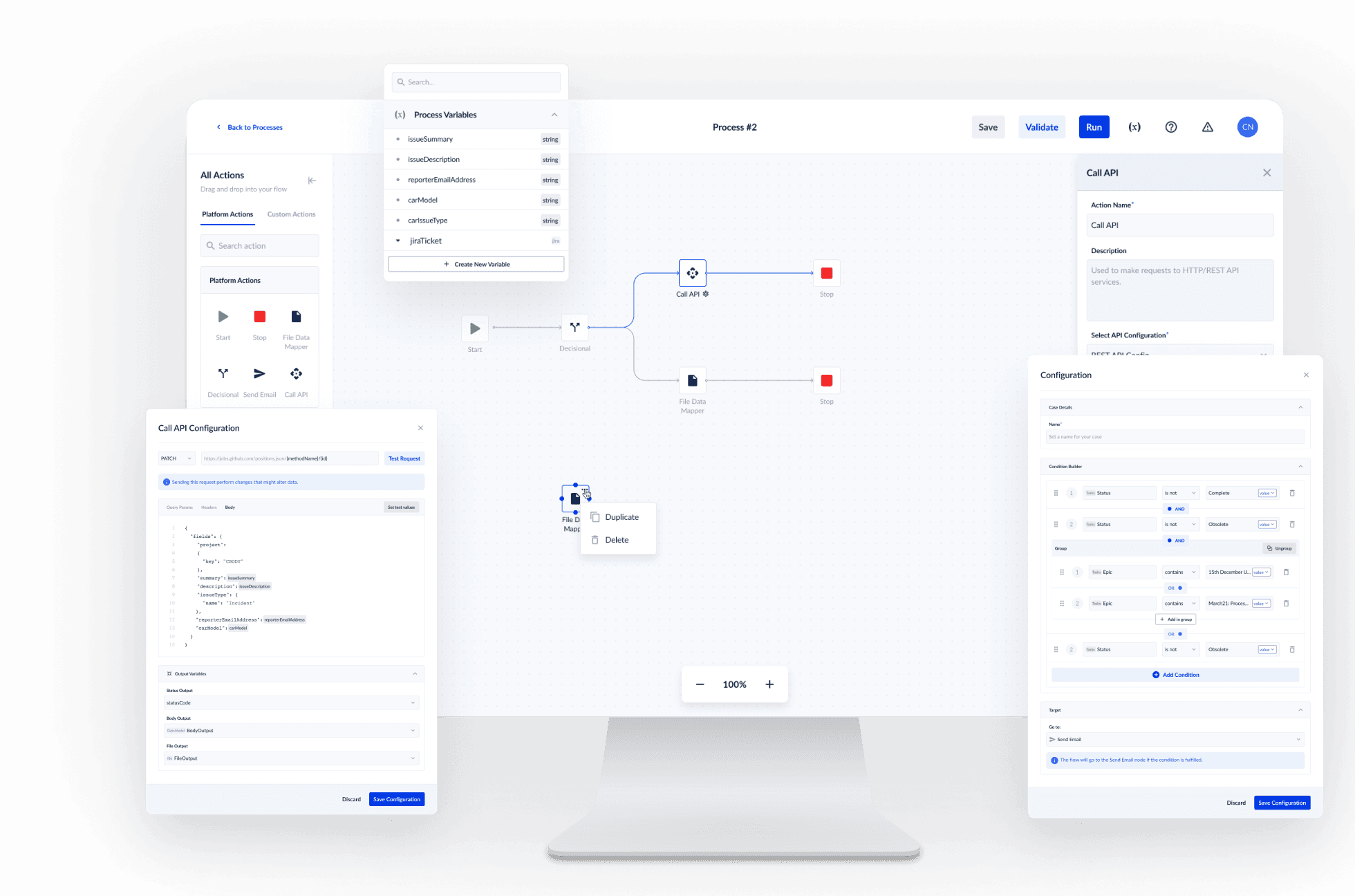PROCESIO | No-Code/Low-Code Platform
PROCESIO synchronizes your process creation, monitoring, and maintenance across platforms. It enables both technical and business groups to build integrations collaboratively, eliminating the need for coding applications from square one.
01
Product Thinking
Our approach began with product-oriented thought. During our investigative procedure, we endeavored to outline what issue are we tackling, whom is our target audience, why and how we are embarking on this journey, and what is our ultimate goal?
02
Research
Our journey began with conducting discussions with financiers and stakeholders, aiming to collect comprehensive data from them in order to shape the product's vision and trajectory. These dialogues provided vital insights which allowed us to construct a beneficial document outlining prerequisites and limitations, which will be a fundamental tool in the forthcoming development of the product.
We aimed to optimise our procedures for optimal productivity, tapping into the stakeholder networks for valuable perspectives from user dialogues. The objective was to fully understand their needs and working practices. We examined the competitive environment across diverse sectors, with the intent to learn extensively from their tactics and evaluate the position of our product in the industry.
03
Workshops
In the course of our assessment period, there were instances of deadlock, yet the workshops supported us in obtaining mutual understanding, and moreover, in refining the product perceptions of the team members.
04
User Flows & Wireframes
I crafted and navigated user journeys, which guided me in developing wireframes to gain a clearer sense of potential user interface engagements. I aimed to maintain simplicity in all aspects.
The sequence is straightforward — the user is required to sign in and is consequently shown a dashboard or list of processes, from where they can readily access a process or initiate a new one. Intrigue heightens upon entering the workflow designer, owing to its complexity and the significant time the user will dedicate here for workflow construction.
I conducted an in-depth exploration of various designer components and aimed to document interaction segments to foster a harmonious experience. Throughout this period, I conducted swift iterations influenced by the feedback received from our prospective users.
05
Fail Fast
In this period, our design system played a crucial role allowing me to develop prototypes for some important usability testing sessions. These sessions were extremely beneficial as they allowed would-be users to interact with an active prototype, providing us invaluable insights into their usage patterns. I was responsible for drafting the testing plan, overseeing the session, and building the prototypes.
06
Visual Design
Informed by user flows and wireframes I’ve developed, I progressed to user interface design.
I conducted the visual design grounded on the feedback I collected, and after reaching an agreement with the programming team on how they might integrate the necessary features and interactions.
I designed with a fundamental premise in mind — to maintain simplicity and deliver an uncomplicated interface that users can easily grasp.
The workflow designer was one of our product's key features. Users here can formulate their entire workflow logic, set up the action nodes, and also identify and rectify any potential errors. I segmented the screen into four principal sections — a toolbar panel displaying the action nodes, a topbar with various process details, a properties panel tailored to each action node, and an interactive canvas for mapping out the workflow and establishing connections between action nodes.